This page aims to describe the basic elements that make up a laptop, and what their function is. Keep these functions in mind when looking to make your decision.
| Hardware | Explanation | Popular Example | Example Price | Learn More: |
|---|---|---|---|---|
| RAM | RAM, or random access memory, is where a device will store information before it is used. The type of RAM that will be discussed is labled DDRSDRAM. This is what is usually talked about with RAM in computers. RAM is measured in GB. The higher the RAM, the more information that is possible to be stored. If you'd like to play games on your laptop the minimum amount of RAM you want is 8GB, with 16GB reccommended to run games smoothly. | One of the highest rated DDR4 devices for 2020 according to techradar.com with a near average 5 star rating over 669 reviews, is the G.Skill Trident Z RGB (16GB) | Price of the G.SKill Trident Z RGB ranges from $89.99 to $119.99 | To learn more, visit the site(s) sourced below:
|
| Graphics/Video Card | The Graphics Card of a computer is responsible for for producing and rendering the image that you witness on a monitor. It does this by processing data and coverting that data into a message the monitor can understand. The GPU of a graphics card is the brain of the card, and what creates the visuals. There are two types of graphics cards: Integrated and Discrete. Typically, most computers will only need an integrated card, as it will handle most tasks well and is cost-effective. However, if you wish to game or are interested in editing, a discrete graphics card will run smoother under pressure, but that can really add up in price. | According to pcgamer.com, the RTX 2070 Super has the most value per frame of all graphics cards, meaning that it has the least price relative to power in graphics. | Price of the RTX 2070 Super ranges from $499 to $734.99. There are of course, cheaper options with less power that might not make a difference to you, however this is the most value for price. | To learn more, visit the site(s) sourced below:
|
| CPU | The CPU, or central prossesing units, are responsible for processing and executing instructions. The CPU is the brain of a computer, and is integral in nearly every device you own. A CPU is usually a small chip in your motherboard that makes calculations and manages programs involving all of the other pieces of hardware in a device. Every CPU has at least one processing core, with some even with 16 processing cores. The more cores, the faster the computer can complete its functions. A key mesurement in CPUs are "clock" speed, measured in gigahertz(Ghz), which represents the amount of instructions a CPU can handle. As CPUs are released throughout the years, they get more effient, so a 3GHz system from 2010 will not be as fast as a 2GHz system from 2018. | For most laptops, a i5 core or i7 core is usually enough for whatever you could need. i3 isn't desirable, but would work for most of what you need. My recommendation would be a i7 core, as that will handle mostly everything you throw at it. A good example is the Core i7-8750h, found in more recent laptops from MSI and Razor. | The price of this CPU averages around $395. | To learn more, visit the site(s) sourced below:
|
| Resolution | The resolution your monitor displays depends on the number of pixels your monitor uses. The more pixels at your disposal, the clearer the image. With higher resolution, devices can be set to higher resoltuions by default. | Resolution can range from 144p to 4K, which has over 8,000 pixels in display. 1080p is around HD quality, which is really all you need for every function possible. 4K and "Ultra" are better by definition and practice, but the increase in quality is usually not neccessary. 1080p is reccommended, as even cheaper laptops usually still achieve this quality. | The cost of resolution depends on the model that you buy, which doesn't always depend upon resolution. | To learn more, visit the site(s) sourced below:
|
| Hard Drive | The hard drive is the place where your computer's data is stored, as well as any applications that you may put on your device. All hard drives have a limited amount of space, and some of that is taken by the device's settings, updates, and backup space. Other than that, what you put on your hard drive is stored forever can be immediately accessed at any time. Data can be managed and deleted through the hard drive. The space on your device isn't as important as it used to be, thanks to cloud-based services, but you should still keep your remaining space in mind. | The best hard drive for a laptop according to techradar.com for 2020 is the Seagate FireCuda Mobile, which sports between 500 GB to 2 TB of storage. | The price od the Seagate FireCuda Mobile ranges from $49.99 to $61.00 depending on the source. | To learn more, visit the site(s) below:
|
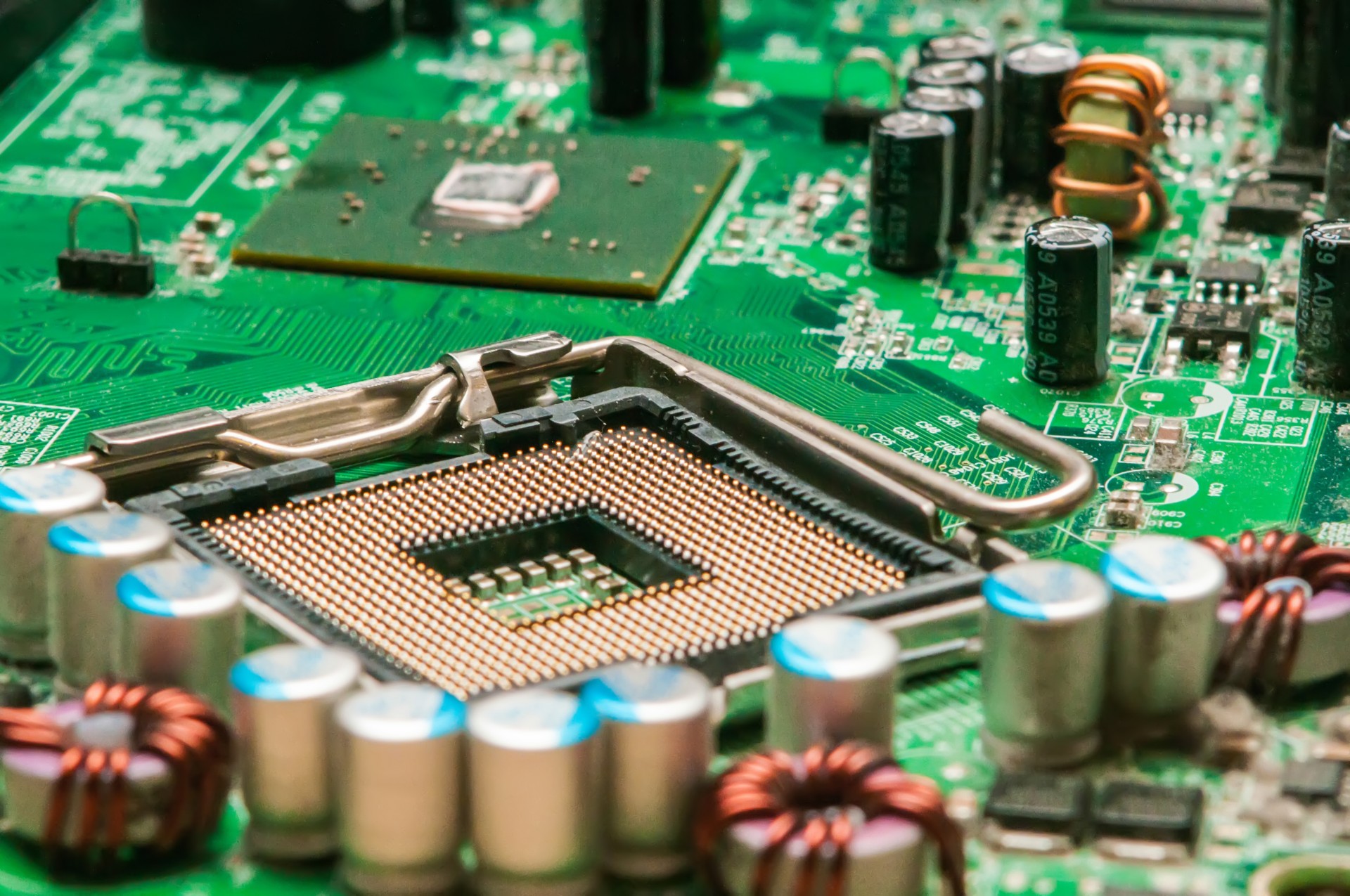
The insides of a computer can be confusing to those who are not experienced in the field of electronics.
The image source can be found here: PublicDomainPictures.net.
If you are looking for a good laptop that will serve all your needs at a good value, check out this Youtube video by a tech reviewer.