Step 1
Go to the video you would like to embed and click "share".
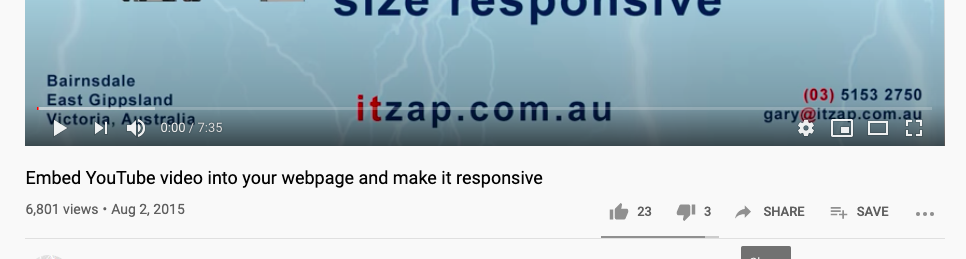
Go to the video you would like to embed and click "share".
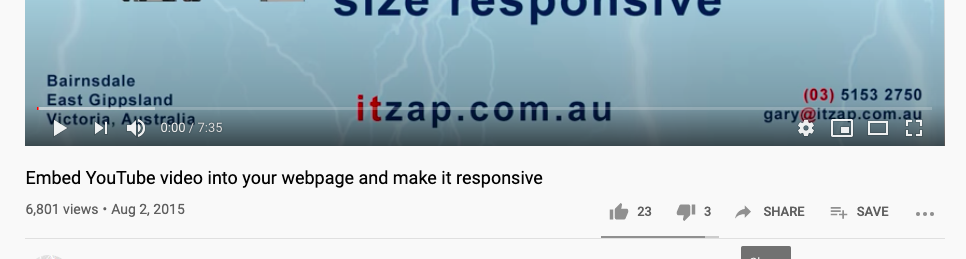
Once you are in the "share" menu, click "embed".
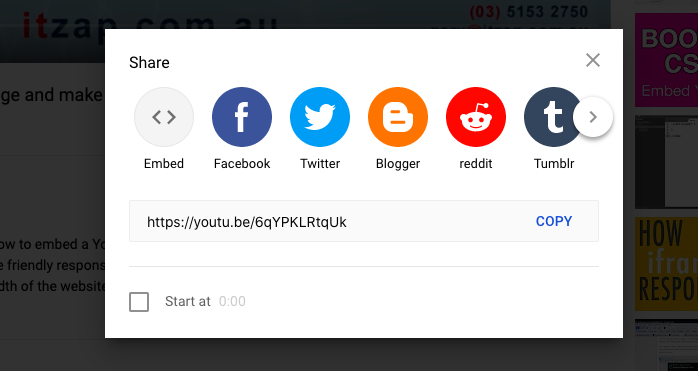
This is where you can make adjustments to the video before adding it to your website. For now, keep "player controls" checked.

Copy the "iframe" code.
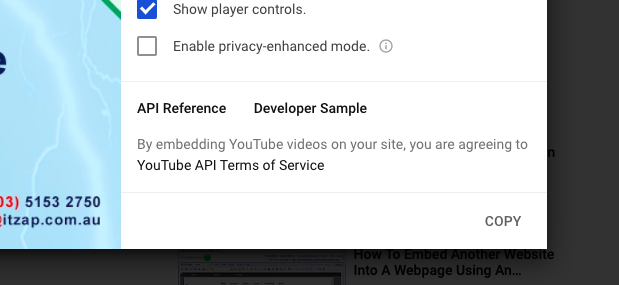
Paste the code where you plan for it to go.

Here is the example we used: